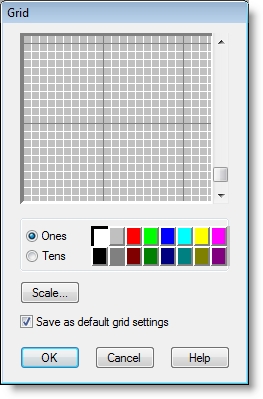
By using the grid dialog box, you may set the resolution of the grid lines to your preference.
Please Note: You may save the grid settings for the model by checking the Save as default grid settings check box.
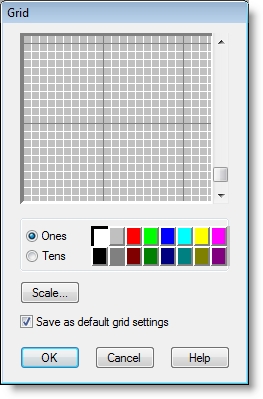
How to change the colors and resolution of the grid lines:
Please Note: To change the color of the grid lines, select the Ones button and choose a color. To change the color of every tenth grid line, select the Tens button and choose a color.

|
© 2012 ProModel Corporation • 556 East Technology Avenue • Orem, UT 84097 • Support: 888-776-6633 • www.promodel.com |